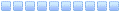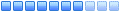Disk Station Manager 2.1-832 Final
Disk Station Manager 2.1-832 Final
Rilasciata la versione finale firmware 2.1.
ChangeLog:
1 - You've Got Mail!: The stand-alone Mail Station add-on provides one-step installation for your Synology Disk Station to become a mail server that supports Outlook-style web mail, SMTP, POP3 and IMAP.
2 - New DSM 2.1 Interface: The new Synology Disk Station Manager 2.1 introduces a Windows-style login desktop. Only authorized applications are displayed after login. The Quick Search Box allows "search while you type" for faster access to a setup page.
3 - Enhanced RAID Management: RAID 5+Spare and JBOD volume types are newly supported, along with RAID migration from "Basic to RAID 5" and "RAID 1 to RAID 5".
4 - Synology DX5/RX4 Support: With Synology DX5/RX4 attached, Disk Station users can easily expand storage capacity to up to 10 hard drives on the fly, or use the DX5/RX4 as a data backup target, all managed from the Disk Station Manager 2.1 interface (available on certain models only).
5 - 2.5" HDD Support: With the help of Synology 2.5" Disk Holder, Disk Station can be equipped with 2.5" hard drives and operates without its fan spinning under normal circumstances, thus provides quietness, power-saving, and reliability (available on certain models only).
6 - AJAX-based File Station 2: The File Station 2 has a brand new interface that utilizes AJAX technology and brings you the familiar Windows experience with drag-n-drop and right-click actions. The File Station 2 further introduces multiple files upload and download, and remote un-archiving features.
7 - AJAX-based Surveillance Station 2: The Surveillance Station 2 newly supports 69 IP cameras of renowned brands, including AXIS, ACTi, Vivotek, TRENDnet, and SparkLAN. Audio streaming is supported in live view, recording, and playback (MPEG4 only). The auto-discovery feature helps you search the IP cameras within LAN to simplify IP camera setup.
8 - Sub-folder Privileges Setting: With elegant Linux-style privileges, authorized users are free to modify the privileges of folders, sub-folders, and files on the File Station 2. It's no longer limited to the shared folder level.
9 - Enhanced User Management: The "User Home" feature automatically creates a home folder and a personal website address for each user; this greatly minimizes administrator's effort to assign shared folders for each user. The application privilege setting allows the administrator to flexibly determine applications (FTP services, File Station, Audio Station, Download Station and Surveillance Station) each user can access. In addition, the administrator is now able to set up shared folder privileges for each user.
10 - Enhanced Audio Station: The Audio Station now allows non-admin users to listen to music in both web streaming mode and USB mode.
11 - Enhanced Photo Station 3: The search function helps visitors find the photo/album more easily. Furthermore, other than photo files, now you can choose to back up photo database via Local or Network Backup, including photo's extended information, titles, descriptions, and comments from visitors.
12 - Enhanced Backup: The new backup wizard integrates Network Backup and Local Backup to simplify backup process. MySQL database backup is also supported now.
13 - Enhanced eMule Download: The eMule download engine is upgraded to support files larger than 4GB.
14 - Case-Sensitive File System: The Case-sensitive file system is automatically supported after firmware upgrade to provide better Linux and Mac compatibility.
15 - Network UPS: Users who own multiple Synology Disk Stations on the LAN can now use a single UPS to provide service at the same time with the Network UPS feature.
16 - Dual-Printer Supported: Synology Disk Station now supports up to 2 USB printers at the same time.
17 - Linux Version Assistant: A Linux version Synology Assistant is now available to help you easily search Synology Disk Station within the LAN environment.
18 - 4 New Languages Supported: Portuguese (Brazil), Portuguese (European), Turkish, and Hungarian management interfaces are now supported. It also takes effect on Synology Assistant, Synology Data Replicator 3, and Synology Download Redirector.
Trovate il nuovo firmware nell'area download del nostro sito.
ChangeLog:
1 - You've Got Mail!: The stand-alone Mail Station add-on provides one-step installation for your Synology Disk Station to become a mail server that supports Outlook-style web mail, SMTP, POP3 and IMAP.
2 - New DSM 2.1 Interface: The new Synology Disk Station Manager 2.1 introduces a Windows-style login desktop. Only authorized applications are displayed after login. The Quick Search Box allows "search while you type" for faster access to a setup page.
3 - Enhanced RAID Management: RAID 5+Spare and JBOD volume types are newly supported, along with RAID migration from "Basic to RAID 5" and "RAID 1 to RAID 5".
4 - Synology DX5/RX4 Support: With Synology DX5/RX4 attached, Disk Station users can easily expand storage capacity to up to 10 hard drives on the fly, or use the DX5/RX4 as a data backup target, all managed from the Disk Station Manager 2.1 interface (available on certain models only).
5 - 2.5" HDD Support: With the help of Synology 2.5" Disk Holder, Disk Station can be equipped with 2.5" hard drives and operates without its fan spinning under normal circumstances, thus provides quietness, power-saving, and reliability (available on certain models only).
6 - AJAX-based File Station 2: The File Station 2 has a brand new interface that utilizes AJAX technology and brings you the familiar Windows experience with drag-n-drop and right-click actions. The File Station 2 further introduces multiple files upload and download, and remote un-archiving features.
7 - AJAX-based Surveillance Station 2: The Surveillance Station 2 newly supports 69 IP cameras of renowned brands, including AXIS, ACTi, Vivotek, TRENDnet, and SparkLAN. Audio streaming is supported in live view, recording, and playback (MPEG4 only). The auto-discovery feature helps you search the IP cameras within LAN to simplify IP camera setup.
8 - Sub-folder Privileges Setting: With elegant Linux-style privileges, authorized users are free to modify the privileges of folders, sub-folders, and files on the File Station 2. It's no longer limited to the shared folder level.
9 - Enhanced User Management: The "User Home" feature automatically creates a home folder and a personal website address for each user; this greatly minimizes administrator's effort to assign shared folders for each user. The application privilege setting allows the administrator to flexibly determine applications (FTP services, File Station, Audio Station, Download Station and Surveillance Station) each user can access. In addition, the administrator is now able to set up shared folder privileges for each user.
10 - Enhanced Audio Station: The Audio Station now allows non-admin users to listen to music in both web streaming mode and USB mode.
11 - Enhanced Photo Station 3: The search function helps visitors find the photo/album more easily. Furthermore, other than photo files, now you can choose to back up photo database via Local or Network Backup, including photo's extended information, titles, descriptions, and comments from visitors.
12 - Enhanced Backup: The new backup wizard integrates Network Backup and Local Backup to simplify backup process. MySQL database backup is also supported now.
13 - Enhanced eMule Download: The eMule download engine is upgraded to support files larger than 4GB.
14 - Case-Sensitive File System: The Case-sensitive file system is automatically supported after firmware upgrade to provide better Linux and Mac compatibility.
15 - Network UPS: Users who own multiple Synology Disk Stations on the LAN can now use a single UPS to provide service at the same time with the Network UPS feature.
16 - Dual-Printer Supported: Synology Disk Station now supports up to 2 USB printers at the same time.
17 - Linux Version Assistant: A Linux version Synology Assistant is now available to help you easily search Synology Disk Station within the LAN environment.
18 - 4 New Languages Supported: Portuguese (Brazil), Portuguese (European), Turkish, and Hungarian management interfaces are now supported. It also takes effect on Synology Assistant, Synology Data Replicator 3, and Synology Download Redirector.
Trovate il nuovo firmware nell'area download del nostro sito.
- UPS: APC CS650; APC RS500
- GTW: Vigor2860n+3.8.9.1): Wan FTTC(100M/20M,1IP) + USB3G
- SWC: HP 1820G-24; HP 1810G-8
- NAS: DS1618+: DSM6.2(DSM 6.2-23739),4GB; VX(2xWD40EFRX); LAN:LAG(1+2),3,4
-
The-Condor
- Utente

- Messaggi: 10
- Iscritto il: sabato 6 settembre 2008, 13:50
Disk Station Manager 2.1-832 Final
sembra ottime le migliorie apportate 
Disk Station Manager 2.1-832 Final
Appena scaricato non vedo l'ora di installarlo per settare il mio server di posta personale 
Volevo chiedere a chi ha già fatto l'upgrade se è necessario backuppare tutti i dati oppure no.
Grazie
Volevo chiedere a chi ha già fatto l'upgrade se è necessario backuppare tutti i dati oppure no.
Grazie
Disk Station Manager 2.1-832 Final
versione finale... lo proviamo subito!!! cioè, dopo averlo scaricato... o:)
Synology Disk Station DS107+ 128MB
Disk Station Manager 2.1-832 Final
Un saluto a tutti.
Oggi ho aggiornato il mio 107+ al nuovo firmware 2.1-832, ma adesso la PS3 non mi trova più il server multimediale. Le imostazioni sono rimaste le stesse della vecchia release.
Ho anche provato a cambiare le varie impostazioni relative alla lingua, sia sul 107 che sulla PS3.
Qualcuno ha riscontrato il mio stesso problema.
Grazie.
Oggi ho aggiornato il mio 107+ al nuovo firmware 2.1-832, ma adesso la PS3 non mi trova più il server multimediale. Le imostazioni sono rimaste le stesse della vecchia release.
Ho anche provato a cambiare le varie impostazioni relative alla lingua, sia sul 107 che sulla PS3.
Qualcuno ha riscontrato il mio stesso problema.
Grazie.
Disk Station Manager 2.1-832 Final
Com'è che sul sito della Synology c'è ancora il firmware vecchio?
Disk Station Manager 2.1-832 Final
Come non detto, ora c'è :-"
Disk Station Manager 2.1-832 Final
Hanno aggiunto lo spegnimento del led STATUS a hdd ibernato... fantastico 
Disk Station Manager 2.1-832 Final
Un saluto a tutti.
Oggi ho aggiornato il mio 107+ al nuovo firmware 2.1-832, ma adesso la PS3 non mi trova più il server multimediale. Le imostazioni sono rimaste le stesse della vecchia release.
Ho anche provato a cambiare le varie impostazioni relative alla lingua, sia sul 107 che sulla PS3.
Qualcuno ha riscontrato il mio stesso problema.
Grazie.
Ho verificato... A me funziona tutto: PS3 vede entrambi i NAS 207 e 209+.
Verifica la connessione wi-fi o gli spinotti dei cavi LAN
Ciao
Parsipal
Oggi ho aggiornato il mio 107+ al nuovo firmware 2.1-832, ma adesso la PS3 non mi trova più il server multimediale. Le imostazioni sono rimaste le stesse della vecchia release.
Ho anche provato a cambiare le varie impostazioni relative alla lingua, sia sul 107 che sulla PS3.
Qualcuno ha riscontrato il mio stesso problema.
Grazie.
Ho verificato... A me funziona tutto: PS3 vede entrambi i NAS 207 e 209+.
Verifica la connessione wi-fi o gli spinotti dei cavi LAN
Ciao
Parsipal
NAS: DS207. (128MB) | HD: 2x MAXTOR STM3250820AS | FW: 3.1-1636 (since 2007)
NAS: DS209+(512MB) | HD: 2x WD10EACS 1TB RAID-1 | FW: 4.2-3202 (since 2009)
UPS: APC 800 Back-ups RS
NAS: DS209+(512MB) | HD: 2x WD10EACS 1TB RAID-1 | FW: 4.2-3202 (since 2009)
UPS: APC 800 Back-ups RS
Disk Station Manager 2.1-832 Final
Anche da parte mia nessun problema, 107+ e 209+ vengono visti regolarmente dalla PS3
Ciao!
Ciao!
NAS: DS107+ 128MB | FW: DSM 3.0-1285 beta | HD: 1x Western Digital WD10EACS 1TB
NAS: DS209+ 512MB | FW: DSM 2.3-1157 | HD: 2x Western Digital WD5002ABYS 500GB RAID-1
NAS: DS209+ 512MB | FW: DSM 2.3-1157 | HD: 2x Western Digital WD5002ABYS 500GB RAID-1