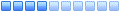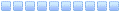Version: DSM 4.3-3776
(2013/08/27)
Compatibility and Installation
DSM 4.3 can only be installed on Synology products running DSM 4.0 or later. Before starting, please log into DSM and go to Control Panel > DSM Update to install the latest available update.
The following packages must be updated to be compatible with DSM 4.3: Photo Station, Audio Station, Video Station, and Media Server, AntiVirus by McAfee, Antivirus Essential.
Some features have special hardware requirements and are only available on select models.
What's New
Trust Domain Support in Active Directory
Users and groups belonging to trusted domains can be assigned privileges to access files or run applications after your DiskStation joins a Windows domain.
You can specify how often the DiskStation automatically updates the domain user/group list.
Broader LDAP Client Support
Your DiskStation can now join an LDAP domain hosted by IBM Domino LDAP Server 8.5.
If you use a different LDAP server with different attributes for account names and group names, there are now options to specify or customize how user and group information is mapped to LDAP attributes.
NFS
NFS v4 support has been added, including pseudo file system and a stateful protocol.
NFS v3 and v4 now support IPv6.
If Kerberos security flavor is implemented, you can map the NFS client to a local user, a domain user or a LDAP user.
Additional NFS settings have been added for NFS v3 and NFS v4, such as default read and write packet size, or allow clients to access NFS servers with insecure, non-privileged ports.
Speed Limit Scheduler
Bandwidth speed limits can now be configured according to a schedule, so speed limits will take effect at specific times only.
Varying speed limits can be customized for each user and group, allowing you to implement different limits at different times.
Task Scheduler
When creating tasks to automatically empty recycle bins, you can now define a retention policy to control what files are permanently deleted according to time, size, or file types.
Self-service Password Recovery
System admins can allow DSM local users (and LDAP users on Synology Directory Server) to conveniently reset passwords via email.
HFS+ Support
HFS+ External drives are supported in DSM 4.3.
Read/Write is supported.
Read only is supported and the maximum volume size is 2TB.
HFS+ journal is not supported.
File Station
You can now create links to share folders with non-DSM users.
Users allowed to create sharing links can now be specified.
The size of thumbnails can be changed.
You can drag-n-drop files or folder to your desktop to download them easily. Supports Google Chrome browser only.
Advance Options for Windows File Service (SMB)
The following advance options for Windows File Service (SMB) have been added: DirSort VFS module; Veto files (hide files according to specified criteria); symbolic links and wide links; MSDFS VFS module (allowing symbolic links to point to files or folders located on another server); save debug logs; and clear SMB cache files.
Package Center
A default volume on which packages being installed can be specified, simplifying package installation.
Disk Usage Report
You can easily remove duplicated files in the disk usage report.
3G/4G USB Dongle Support
A 3G/4G USB dongle can be plugged into your NAS, allowing it to connect to a mobile network. On DS213air or DiskStations with Wi-Fi dongle, you can share your 3G/4G Internet access with tablets and laptops wirelessly.
See the link for supported 3G/4G USB dongles.
Wi-Fi Hotspot Enhancements
Time-based Parental Control: Allows you to control when each client device connected to the DiskStation's local network can access the Internet. The feature are available on DS213air only.
UPnP Internet Gateway: Enable UPnP service to allow your DiskStation to become a UPnP Internet Gateway device, so that devices that are connected to the local network of the DiskStation can configure port forwarding settings with UPnP. For DS213air or other drives with USB Wi-Fi adapter plugged only.
PPPoE Relay: Allows devices that are connected to the DiskStation to connect to the Internet via PPPoE connection. For DS213air or other devices with USB Wi-Fi adapters only.
DSM Update
You can change DSM update settings to always install the latest version of DSM and critical updates, or install critical updates only.
File System Check (FSCK) utility has been added.
Built-in VPN client now supports L2TP over IPSec connection.
FTP
ASCII support: Allows the DiskStation to properly transfer ASCII formatted plain text files via FTP.
Misc.
S3 Network Backup supports multipart data upload.
PHP has been upgraded to 5.3.27.
Additional Security options to enhance the system's protection against cross-site request forgery attacks.
What’s New in Mobile Apps (Coming Soon)
DS download for iPhone/iPad & Android phones
Search torrents by keywords and download them directly to the DiskStation.
DS video for iPhone/iPad, Android & Windows Phones
Recordings can now be created by specifying the start time and the duration.
DS audio for iPhone/iPad
New theme and sliding menus.
Displays the album covers when browsing.
Complete playlist management, allowing you to create, edit and delete playlists.
“By Composer” now added to browse your library.
Full screen player for iPad version
Gapless playback when streaming to the iPhone/iPad.
Airplay device password protection is now supported in DS audio.
DS photo+ for iPhone/iPad
New interface with sliding menus.
Browse any Smart albums, Tags, as well as Categories you have created in Photo Station.
Displays sub-album names in thumbnail mode.
DS photo+ for Android and Google TV
Virtual albums support: Smart albums, Tags and Categories can be browsed.
DS audio for Android
Offline playback allows you to download music to your device.
Displays the album covers when browsing.
Complete playlist management, allowing you to create, edit and delete playlists.
“By Composer” has been now added to browse your library.
Gapless playback in streaming mode to the Android device.
DS cam for Android
Updated theme and Android 4.0 UI design style.
Supports better streaming quality for cameras with H. 264 output
Select cameras to customize Multi live views (by camera group or by DiskStation)
Enable / disable IP cameras.
View key camera information.
Digital zoom in / out on PT cameras.
Support for audio streams.
DS cloud for Android
Allows you to select a specific folder on the Android device to sync data.
DS file for Windows Phone
DS file for Windows Phone allows you to browse and manage files stored on your DiskStation, as well as upload photos from the Camera roll directly to the DiskStation.
You can create sharing file links, protecting them with a password and an expiration date, compressing and extracting files on your DiskStation, or adding folders you access most often to your “Favourites” list.
You have to upgrade your DiskStation to DSM 4.3 to run this app.
DS video for ROKU
DS video lets you access Video Station on your Synology NAS server, to watch videos, record digital TV programs, or simply stream them live. Categorize your videos with either default or custom libraries and create your own video collection lists for quick access.
You have to upgrade Video Station to 1.2 to have all features of DS video.
Nuovo Firmware DSM 4.3-3776; Data Build : 2013/08/27
Nuovo Firmware DSM 4.3-3776; Data Build : 2013/08/27
enidel
NAS Synology DS213
HDD 2 x 3TB Seagate NAS ST3000VN000
NAS Synology DS213
HDD 2 x 3TB Seagate NAS ST3000VN000
Re: Nuovo Firmware DSM 4.3-3776; Data Build : 2013/08/27
grazie mille per la news, aggiungo un paio di cose per l'aggiornamento:
per fare l'aggiornamento fatelo in http e non in https (se lo fate manuale)
e seguite queste regole base per un aggiornamento virtualmente privo di rischi
[*] scollegare periferiche esterne usb ( sinto tv, box ecc.ec. )
[*]stopparre i vari pacchetti attivi ( photo, download,audio, Antivirus ecc.ecc. )
[*]fare la procedura manuale di aggiornamento, senza fare quello auto DSM in http[/size]
leggere sempre tutto:

lascio anche due screen del nuovo dsm:


per fare l'aggiornamento fatelo in http e non in https (se lo fate manuale)
e seguite queste regole base per un aggiornamento virtualmente privo di rischi
[*] scollegare periferiche esterne usb ( sinto tv, box ecc.ec. )
[*]stopparre i vari pacchetti attivi ( photo, download,audio, Antivirus ecc.ecc. )
[*]fare la procedura manuale di aggiornamento, senza fare quello auto DSM in http[/size]
leggere sempre tutto:

lascio anche due screen del nuovo dsm:


NUOVO CANALE DISCORD e telegram
PARTECIPATE NUMEROSI:
https://discord.gg/McP3d4m2pG
https://t.me/Synology_IT
Passare dalla sezione presentazioni e leggere il regolamento firma obbligatorio
siamo una community, aiutateci a sentirci parte di qualcosa e non un helpdesk
Non do aiuto in privato ma sul forum a tutti!!
Un grazie ci spinge a lavorare meglio
------------------------------------------------------------
PARTECIPATE NUMEROSI:
https://discord.gg/McP3d4m2pG
https://t.me/Synology_IT
Passare dalla sezione presentazioni e leggere il regolamento firma obbligatorio
siamo una community, aiutateci a sentirci parte di qualcosa e non un helpdesk
Non do aiuto in privato ma sul forum a tutti!!
Un grazie ci spinge a lavorare meglio
- UPS: apc
- GTW: fritzbox ISP: ftth 2.5gb/1) IP:[pubblico]
- SWC: hp gigabit 8 porte with poe
- NAS: 923+ 720+ dmv dal 6.2 alla 7., all hd con wdred/ironwolf da 2/6tb
- CLI: win11 e ubuntu
[altro] - 3 smartphone android, lettore bd , firestik 4k raspberry p3
Re: Nuovo Firmware DSM 4.3-3776; Data Build : 2013/08/27
Un saluto a tutti.
Ho aggiornato a DSM 4.3 e, come compare già in qualche post sul forum USA, l'app per iOS synoDS non funziona più correttamente, ovvero non aggiunge download di BT dagli RSS e fornisce un errore di comunicazione. Qualcun'altro ha sperimentato il problema?
Ho aggiornato a DSM 4.3 e, come compare già in qualche post sul forum USA, l'app per iOS synoDS non funziona più correttamente, ovvero non aggiunge download di BT dagli RSS e fornisce un errore di comunicazione. Qualcun'altro ha sperimentato il problema?
Re: Nuovo Firmware DSM 4.3-3776; Data Build : 2013/08/27
io per aggiungere i bt uso l'app per android o i vari plug in di firefox e non ho avuto problemi nemmeno con la 4.3
con gli rss non ho mai provato e non so nemmeno bene come funzionino, puoi spiegarmelo?
con gli rss non ho mai provato e non so nemmeno bene come funzionino, puoi spiegarmelo?
NUOVO CANALE DISCORD e telegram
PARTECIPATE NUMEROSI:
https://discord.gg/McP3d4m2pG
https://t.me/Synology_IT
Passare dalla sezione presentazioni e leggere il regolamento firma obbligatorio
siamo una community, aiutateci a sentirci parte di qualcosa e non un helpdesk
Non do aiuto in privato ma sul forum a tutti!!
Un grazie ci spinge a lavorare meglio
------------------------------------------------------------
PARTECIPATE NUMEROSI:
https://discord.gg/McP3d4m2pG
https://t.me/Synology_IT
Passare dalla sezione presentazioni e leggere il regolamento firma obbligatorio
siamo una community, aiutateci a sentirci parte di qualcosa e non un helpdesk
Non do aiuto in privato ma sul forum a tutti!!
Un grazie ci spinge a lavorare meglio
- UPS: apc
- GTW: fritzbox ISP: ftth 2.5gb/1) IP:[pubblico]
- SWC: hp gigabit 8 porte with poe
- NAS: 923+ 720+ dmv dal 6.2 alla 7., all hd con wdred/ironwolf da 2/6tb
- CLI: win11 e ubuntu
[altro] - 3 smartphone android, lettore bd , firestik 4k raspberry p3
Re: Nuovo Firmware DSM 4.3-3776; Data Build : 2013/08/27
Nella versione iOS di synoDS c'è un tab che porta in una pagina dove puoi aggiungere i feed RSS che alcuni siti (es. TNT Village) aggiornano ogni giorno con i link diretti BT per lo scarico dei contenuti multimediali divisi per argomento (es. film, serie TV, eBook) ecc., così non devi neanche navigare sul sito!!
Sintetico ma spero esaustivo.
Sintetico ma spero esaustivo.