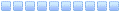[DS107+] Come installare amule, ovvero: come creare una emule-station
[DS107+] Come installare amule, ovvero: come creare una emule-station
Hai provato come avevo suggerito?
Se vai su: http://192.168.0.3:4712/ supponendo che l'ip sia quello del box e la porta quella per le EC di amule, vedi una pagina bianca o ti da errore?
Se vai su: http://192.168.0.3:4712/ supponendo che l'ip sia quello del box e la porta quella per le EC di amule, vedi una pagina bianca o ti da errore?
[DS107+] Come installare amule, ovvero: come creare una emule-station
Hai provato come avevo suggerito?
Se vai su: http://192.168.0.3:4712/ supponendo che l'ip sia quello del box e la porta quella per le EC di amule, vedi una pagina bianca o ti da errore?
pagina bianca...con firefox
Se vai su: http://192.168.0.3:4712/ supponendo che l'ip sia quello del box e la porta quella per le EC di amule, vedi una pagina bianca o ti da errore?
pagina bianca...con firefox
[DS107+] Come installare amule, ovvero: come creare una emule-station
niente...tentativi su tentativi per far funzionare il tutto e non va. Comunque ho letto che se viene fuori pagina bianca vuol dire che sono problemi di passoword
Mah...mi sembra strano visto che ho ricontrollato 10000 volte e non ho sbagliato. Boh
Aiuto
Mah...mi sembra strano visto che ho ricontrollato 10000 volte e non ho sbagliato. Boh
Aiuto
[DS107+] Come installare amule, ovvero: come creare una emule-station
Fai questo.
sono stato in ferie .... ed al ritorno ho provato a resettere la psw ma nulla ANCORA! ](*,) ](*,)
all'avvio del gui non parte, mi si avvia nei processi di sistema ma non si apre nessuna finestra.
ti riporto i dati che si trovano in
AMULE.CONF
[eMule]
AppVersion=2.2.1
Nick=http://www.aMule.org
QueueSizePref=50
MaxUpload=0
MaxDownload=0
SlotAllocation=2
Port=4662
UDPPort=4672
UDPDisable=0
Address=
Autoconnect=1
MaxSourcesPerFile=300
MaxConnections=500
MaxConnectionsPerFiveSeconds=20
RemoveDeadServer=1
DeadServerRetry=3
ServerKeepAliveTimeout=0
Reconnect=1
Scoresystem=1
Serverlist=0
AddServerListFromServer=0
AddServerListFromClient=0
SafeServerConnect=0
AutoConnectStaticOnly=0
UPnPEnabled=0
UPnPTCPPort=50000
SmartIdCheck=1
ConnectToKad=1
ConnectToED2K=1
TempDir=/home/amule/.aMule/Temp
IncomingDir=/home/amule/.aMule/Incoming
ICH=1
AICHTrust=0
CheckDiskspace=1
MinFreeDiskSpace=1
AddNewFilesPaused=0
PreviewPrio=0
ManualHighPrio=0
FullChunkTransfers=1
StartNextFile=0
StartNextFileSameCat=0
FileBufferSizePref=16
DAPPref=1
UAPPref=1
AllocateFullFile=0
OSDirectory=/home/amule/.aMule/
OnlineSignature=0
OnlineSignatureUpdate=5
EnableTrayIcon=0
MinToTray=0
ConfirmExit=1
StartupMinimized=0
3DDepth=10
ToolTipDelay=1
ShowOverhead=0
ShowInfoOnCatTabs=1
ShowRatesOnTitle=0
VerticalToolbar=0
ShowPartFileNumber=0
VideoPlayer=
VideoPreviewBackupped=1
StatGraphsInterval=3
statsInterval=30
DownloadCapacity=300
UploadCapacity=100
StatsAverageMinutes=5
VariousStatisticsMaxValue=100
SeeShare=2
FilterLanIPs=1
ParanoidFiltering=1
IPFilterAutoLoad=1
IPFilterURL=
FilterLevel=127
IPFilterSystem=0
FilterMessages=1
FilterAllMessages=0
MessagesFromFriendsOnly=0
MessageFromValidSourcesOnly=1
FilterWordMessages=0
MessageFilter=
FilterComments=0
CommentFilter=
ShareHiddenFiles=0
AutoSortDownloads=0
NewVersionCheck=1
Language=
SplitterbarPosition=75
YourHostname=
DateTimeFormat=%A, %x, %X
AllcatType=0
ShowAllNotCats=0
SmartIdState=0
DropSlowSources=0
KadNodesUrl=http://emule-inside.net/nodes.dat
Ed2kServersUrl=http://gruk.org/server.met.gz
[Browser]
DefaultBrowser=0
OpenPageInTab=1
CustomBrowserString=
[Proxy]
ProxyEnableProxy=0
ProxyType=0
ProxyName=
ProxyPort=1080
ProxyEnablePassword=0
ProxyUser=
ProxyPassword=
[ExternalConnect]
UseSrcSeeds=0
AcceptExternalConnections=1
ECAddress=
ECPort=4712
ECPassword=5f4dcc3b5aa765d61d8327deb882cf99
UPnPECEnabled=0
ShowProgressBar=1
ShowPercent=1
UseSecIdent=1
IpFilterClients=1
IpFilterServers=1
[WebServer]
Enabled=1
Password=5f4dcc3b5aa765d61d8327deb882cf99
PasswordLow=
Port=4711
WebUPnPTCPPort=50001
UPnPWebServerEnabled=0
UseGzip=1
UseLowRightsUser=0
PageRefreshTime=120
Template=
[Razor_Preferences]
FastED2KLinksHandler=1
[SkinGUIOptions]
UseSkinFiles=0
Skin=
[Statistics]
MaxClientVersions=0
TotalDownloadedBytes=0
TotalUploadedBytes=0
[Obfuscation]
IsClientCryptLayerSupported=1
IsCryptLayerRequested=1
IsClientCryptLayerRequired=0
CryptoPaddingLenght=254
CryptoKadUDPKey=-1663772209
[UserEvents]
[UserEvents/DownloadCompleted]
CoreEnabled=0
CoreCommand=
GUIEnabled=0
GUICommand=
[UserEvents/NewChatSession]
CoreEnabled=0
CoreCommand=
GUIEnabled=0
GUICommand=
[UserEvents/OutOfDiskSpace]
CoreEnabled=0
CoreCommand=
GUIEnabled=0
GUICommand=
[UserEvents/ErrorOnCompletion]
UseSrcSeeds=0
AcceptExternalConnections=1
ECAddress=
ECPort=4712
ECPassword=5f4dcc3b5aa765d61d8327deb882cf99
UPnPECEnabled=0
ShowProgressBar=1
ShowPercent=1
UseSecIdent=1
IpFilterClients=1
IpFilterServers=1
[WebServer]
Enabled=1
Password=5f4dcc3b5aa765d61d8327deb882cf99
PasswordLow=
Port=4711
WebUPnPTCPPort=50001
UPnPWebServerEnabled=0
UseGzip=1
UseLowRightsUser=0
PageRefreshTime=120
Template=
[Razor_Preferences]
FastED2KLinksHandler=1
[SkinGUIOptions]
UseSkinFiles=0
Skin=
[Statistics]
MaxClientVersions=0
TotalDownloadedBytes=0
TotalUploadedBytes=0
[Obfuscation]
IsClientCryptLayerSupported=1
IsCryptLayerRequested=1
IsClientCryptLayerRequired=0
CryptoPaddingLenght=254
CryptoKadUDPKey=-1663772209
[UserEvents]
[UserEvents/DownloadCompleted]
CoreEnabled=0
CoreCommand=
GUIEnabled=0
GUICommand=
[UserEvents/NewChatSession]
CoreEnabled=0
CoreCommand=
GUIEnabled=0
GUICommand=
[UserEvents/OutOfDiskSpace]
CoreEnabled=0
CoreCommand=
GUIEnabled=0
GUICommand=
[UserEvents/ErrorOnCompletion]
CoreEnabled=0
CoreCommand=
GUIEnabled=0
GUICommand=
Mentre il file
Remote.conf
Locale=
[EC]
Host=localhost
Port=4712
Password=5F4DCC3B5AA765D61D8327DEB882CF99
[Webserver]
Port=-5001
UPnPWebServerEnabled=0
UPnPTCPPort=50001
Template=php-default
UseGzip=0
AllowGuest=0
AdminPassword=5F4DCC3B5AA765D61D8327DEB882CF99
GuestPassword=
Per comodità ho usato password come password ... così come da procedura ...
faccio partire con il comando amuled -f
mi dà come risposta
$ amuled -f
amuled: OnInit - starting timer
Initialising aMule
Checking if there is an instance already running...
No other instances are running.
HTTP download thread started
ListenSocket: Ok.
amuled: forking to background - see you
$
faccio exit due volte
vado nella cartella amule gui facio partire amule
inserisco ip del nas 192.168.1.3
password: password
connetti ......
e sparisce tutto!!! rimanendo traccia solo nei processi ....
na non parte nulla neppure un minimo di considerazione ... :-&
vi rocordo che ho un ds108j e utilizzo windows xp
help me please](*,) ](*,) ](*,)
[DS107+] Come installare amule, ovvero: come creare una emule-station
quello che accade anche a me praticamente...e dire che prima funzionava poi non so per quale motivo ora non fuziona più
Se qualcuno mi aiutasse a cancellare tutta l'installazione di amule dentro il synology proverei a rifare tutto...mi pare strana questa cosa
Se qualcuno mi aiutasse a cancellare tutta l'installazione di amule dentro il synology proverei a rifare tutto...mi pare strana questa cosa
[DS107+] Come installare amule, ovvero: come creare una emule-station
up...
sapete un modo per cancellare tutta l'installazione di amule dentro il nas? Voglio rifare tutto da capo...
sapete un modo per cancellare tutta l'installazione di amule dentro il nas? Voglio rifare tutto da capo...
[DS107+] Come installare amule, ovvero: come creare una emule-station
oddio funziona...meglio che non vi dica come sono riuscito perchè sennò mi cancellate dal forum per ignoranza allo stato puro  {|=
{|=
[DS107+] Come installare amule, ovvero: come creare una emule-station
Ragazzi ma la versione 2.2.1 ancora niente?
Nessuna l'ha compilata?
Nessuna l'ha compilata?
La potenza è nulla senza controllo
Synology 207+ 2x1TB WD Caviar Green
Synology 415+ 8GB RAM 3x3TB WD Red 1x1TB WD Red
Synology 207+ 2x1TB WD Caviar Green
Synology 415+ 8GB RAM 3x3TB WD Red 1x1TB WD Red
[DS107+] Come installare amule, ovvero: come creare una emule-station
Ragazzi ma la versione 2.2.1 ancora niente?
Nessuna l'ha compilata?
Non ancora..](*,)
Nessuna l'ha compilata?
Non ancora..](*,)
- UPS: APC CS650; APC RS500
- GTW: Vigor2860n+3.8.9.1): Wan FTTC(100M/20M,1IP) + USB3G
- SWC: HP 1820G-24; HP 1810G-8
- NAS: DS1618+: DSM6.2(DSM 6.2-23739),4GB; VX(2xWD40EFRX); LAN:LAG(1+2),3,4
[DS107+] Come installare amule, ovvero: come creare una emule-station
Praticamente ieri sono riuscito a fare funzionare la gui perchè, da ignorante, avevo lasciato nella barra dell'indirizzo LOCALHOST mentre dovevo mettere l'ip del nas.
Fatto ciò mi parte.
Premetto che per vari motivi sono dovuto tornare a Windows. Appurato che il tutto funziona vado a dormire.
Oggi, domenica. Windows non mi serviva più e avendo più tempo a disposizione sono tornato ad Ubuntu.
Nella schermata AGGIUNGI/RIMUOVI APPLICAZIONI ho trovato Amule Gui. L'ho scaricato e installato dentro Ubuntu.
Lo faccio partire e il tutto sembra uguale alla versione per Win.
Però...
inserisco l'ip al posto del Localhost, la porta rimane 4712, nome utente amule e password scelta...
...NON VA.
Con il programma di gestione dei processi di Ubuntu noto chiaramente che è in esecuzione.
Boh...
Ah, Amule è attivato nei processi del Nas
Nel logfile non ho trovato niente di strano forse a parte questa voce:
*** TCP socket (ECServer) listening on 0.0.0.0:4712
Ma non credo sia quello. Nel senso ieri andava oggi no
E ho solo cambiato il S.O. del mio pc
Fatto ciò mi parte.
Premetto che per vari motivi sono dovuto tornare a Windows. Appurato che il tutto funziona vado a dormire.
Oggi, domenica. Windows non mi serviva più e avendo più tempo a disposizione sono tornato ad Ubuntu.
Nella schermata AGGIUNGI/RIMUOVI APPLICAZIONI ho trovato Amule Gui. L'ho scaricato e installato dentro Ubuntu.
Lo faccio partire e il tutto sembra uguale alla versione per Win.
Però...
inserisco l'ip al posto del Localhost, la porta rimane 4712, nome utente amule e password scelta...
...NON VA.
Con il programma di gestione dei processi di Ubuntu noto chiaramente che è in esecuzione.
Boh...
Ah, Amule è attivato nei processi del Nas
Nel logfile non ho trovato niente di strano forse a parte questa voce:
*** TCP socket (ECServer) listening on 0.0.0.0:4712
Ma non credo sia quello. Nel senso ieri andava oggi no
E ho solo cambiato il S.O. del mio pc