Disco bloccato ma funzionante
-
marco.santilli
- Utente
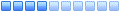
- Messaggi: 152
- Iscritto il: sabato 18 gennaio 2014, 6:39
Re: Disco bloccato ma funzionante
Nel frattempo mi ha scritto l'assistenza Synology:
Dear Santilli,
Thank you for contacting Synology support.
I think your volume staying at "read only" mode at the moment,
I suggest you backup data asap, then use all healthy disk to recreate volume avoiding data lose
(because it have bad sectors& file system error now).
Using clean disk to create volume will fix file system errors.
=========================================================
How to check the hard disk(s):
[1] You may take out the disks and connect them to your desktop/laptop computer, and then run the manufacturer's diagnostic tools (see below) to confirm the health status of the disks. Change defective HDs if any.
[Samsung HDD: ES-tool]
http://www.samsung.com/global/business/ ... _Tool.html
[WD HDD: Lifeguard]
http://download.wdc.com/windlg/WinDlg_124.zip
[Seagate HDD: Seatool]
http://www.seagate.com/support/downloads/seatools/
[Hitachi HDD: Drive Fitness Test]
http://www.hitachigst.com/support/downloads/
You may also use http://crystalmark.info/software/Crysta ... dex-e.html to check the health of your disk. If you see any non-zero raw values for ID 1 (for WD and Samsung disks) and ID 5/197/198 (for all disks) in the disk S.M.A.R.T. info, the disk is defective, please replace with a healthy one. Please refer to http://en.wikipedia.org/wiki/S.M.A.R.T. for more information.
[2] If you can log on DSM WebGUI ( If not, please just ignore this way ), please run the DSM S.M.A.R.T tool (Storage Manager > HDD/SSD > S.M.A.R.T. test > Extended Test) to scan the disks.
Yours Sincerely,
Andrew Chen
_____________________________________
Dear Santilli,
Thank you for contacting Synology support.
I think your volume staying at "read only" mode at the moment,
I suggest you backup data asap, then use all healthy disk to recreate volume avoiding data lose
(because it have bad sectors& file system error now).
Using clean disk to create volume will fix file system errors.
=========================================================
How to check the hard disk(s):
[1] You may take out the disks and connect them to your desktop/laptop computer, and then run the manufacturer's diagnostic tools (see below) to confirm the health status of the disks. Change defective HDs if any.
[Samsung HDD: ES-tool]
http://www.samsung.com/global/business/ ... _Tool.html
[WD HDD: Lifeguard]
http://download.wdc.com/windlg/WinDlg_124.zip
[Seagate HDD: Seatool]
http://www.seagate.com/support/downloads/seatools/
[Hitachi HDD: Drive Fitness Test]
http://www.hitachigst.com/support/downloads/
You may also use http://crystalmark.info/software/Crysta ... dex-e.html to check the health of your disk. If you see any non-zero raw values for ID 1 (for WD and Samsung disks) and ID 5/197/198 (for all disks) in the disk S.M.A.R.T. info, the disk is defective, please replace with a healthy one. Please refer to http://en.wikipedia.org/wiki/S.M.A.R.T. for more information.
[2] If you can log on DSM WebGUI ( If not, please just ignore this way ), please run the DSM S.M.A.R.T tool (Storage Manager > HDD/SSD > S.M.A.R.T. test > Extended Test) to scan the disks.
Yours Sincerely,
Andrew Chen
_____________________________________
- GTW: Telecom TimFibra 1gbit
- SWC: Netgear ProSafe GS116E
- NAS: DS214 (DSM 6.2.1-23824 Update 6)
- ALTRO: SmartTV Samsung
-
marco.santilli
- Utente
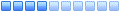
- Messaggi: 152
- Iscritto il: sabato 18 gennaio 2014, 6:39
Re: Disco bloccato ma funzionante



Che ne pensate???
Grazieeeee
- GTW: Telecom TimFibra 1gbit
- SWC: Netgear ProSafe GS116E
- NAS: DS214 (DSM 6.2.1-23824 Update 6)
- ALTRO: SmartTV Samsung
-
marco.santilli
- Utente
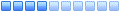
- Messaggi: 152
- Iscritto il: sabato 18 gennaio 2014, 6:39
Re: Disco bloccato ma funzionante
Che devo fare?
Scrittura degli zeri ??
Oppure formatto e mando in assistenza ??
Oppure lascio tutto cosi, però ci sono i miei dati dentro...in teoria non dovrebbero appropriarsene essendo una ditta seria
che faccio??
ciao, grazie e buona giornata a tutti..
Scrittura degli zeri ??
Oppure formatto e mando in assistenza ??
Oppure lascio tutto cosi, però ci sono i miei dati dentro...in teoria non dovrebbero appropriarsene essendo una ditta seria
che faccio??
ciao, grazie e buona giornata a tutti..
- GTW: Telecom TimFibra 1gbit
- SWC: Netgear ProSafe GS116E
- NAS: DS214 (DSM 6.2.1-23824 Update 6)
- ALTRO: SmartTV Samsung
Re: Disco bloccato ma funzionante
Formatti e mandi
NUOVO CANALE DISCORD e telegram
PARTECIPATE NUMEROSI:
https://discord.gg/McP3d4m2pG
https://t.me/Synology_IT
Passare dalla sezione presentazioni e leggere il regolamento firma obbligatorio
siamo una community, aiutateci a sentirci parte di qualcosa e non un helpdesk
Non do aiuto in privato ma sul forum a tutti!!
Un grazie ci spinge a lavorare meglio
------------------------------------------------------------
PARTECIPATE NUMEROSI:
https://discord.gg/McP3d4m2pG
https://t.me/Synology_IT
Passare dalla sezione presentazioni e leggere il regolamento firma obbligatorio
siamo una community, aiutateci a sentirci parte di qualcosa e non un helpdesk
Non do aiuto in privato ma sul forum a tutti!!
Un grazie ci spinge a lavorare meglio
- UPS: apc
- GTW: fritzbox ISP: ftth 2.5gb/1) IP:[pubblico]
- SWC: hp gigabit 8 porte with poe
- NAS: 923+ 720+ dmv dal 6.2 alla 7., all hd con wdred/ironwolf da 2/6tb
- CLI: win11 e ubuntu
[altro] - 3 smartphone android, lettore bd , firestik 4k raspberry p3
-
marco.santilli
- Utente
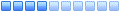
- Messaggi: 152
- Iscritto il: sabato 18 gennaio 2014, 6:39
Re: Disco bloccato ma funzionante
ok...avete esperienza con l'assistenza WD..burghy86 ha scritto:Formatti e mandi
2 anni fa ho spedito un disco e ci hanno messo circa 2 mesi per rientrare...
cosa consigliate?? meglio prenderne un altro nel frattempo...porca miseria....
Ciao e grazie
- GTW: Telecom TimFibra 1gbit
- SWC: Netgear ProSafe GS116E
- NAS: DS214 (DSM 6.2.1-23824 Update 6)
- ALTRO: SmartTV Samsung
Re: Disco bloccato ma funzionante
Se ha meno di due anni lo ridai ad amazon. Io con la wd mi è ritornato in due settimane. Puoi anchr scegliere l'opzione di farti mandare quello nuovo subito e rispedire indietro il tuo dopo
NUOVO CANALE DISCORD e telegram
PARTECIPATE NUMEROSI:
https://discord.gg/McP3d4m2pG
https://t.me/Synology_IT
Passare dalla sezione presentazioni e leggere il regolamento firma obbligatorio
siamo una community, aiutateci a sentirci parte di qualcosa e non un helpdesk
Non do aiuto in privato ma sul forum a tutti!!
Un grazie ci spinge a lavorare meglio
------------------------------------------------------------
PARTECIPATE NUMEROSI:
https://discord.gg/McP3d4m2pG
https://t.me/Synology_IT
Passare dalla sezione presentazioni e leggere il regolamento firma obbligatorio
siamo una community, aiutateci a sentirci parte di qualcosa e non un helpdesk
Non do aiuto in privato ma sul forum a tutti!!
Un grazie ci spinge a lavorare meglio
- UPS: apc
- GTW: fritzbox ISP: ftth 2.5gb/1) IP:[pubblico]
- SWC: hp gigabit 8 porte with poe
- NAS: 923+ 720+ dmv dal 6.2 alla 7., all hd con wdred/ironwolf da 2/6tb
- CLI: win11 e ubuntu
[altro] - 3 smartphone android, lettore bd , firestik 4k raspberry p3
-
marco.santilli
- Utente
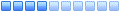
- Messaggi: 152
- Iscritto il: sabato 18 gennaio 2014, 6:39
Re: Disco bloccato ma funzionante
ok...fatto..burghy86 ha scritto:Se ha meno di due anni lo ridai ad amazon. Io con la wd mi è ritornato in due settimane. Puoi anchr scegliere l'opzione di farti mandare quello nuovo subito e rispedire indietro il tuo dopo
ho richiesto RMA avanzata..
quella che ti spedisce loro il pezzo in garanzia e nel frattempo invio il mio....
grazieeeeeeeeeeeeeeeeeeeeeeeee
- GTW: Telecom TimFibra 1gbit
- SWC: Netgear ProSafe GS116E
- NAS: DS214 (DSM 6.2.1-23824 Update 6)
- ALTRO: SmartTV Samsung
-
marco.santilli
- Utente
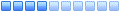
- Messaggi: 152
- Iscritto il: sabato 18 gennaio 2014, 6:39
Re: Disco bloccato ma funzionante
unico dubbio:burghy86 ha scritto:Formatti e mandi
formattando i settori danneggiati restano tali ?? non vorrei che il disco a loro risulti buono e mi fanno pagare...
ciao e grazieeeeeeeeeee
- GTW: Telecom TimFibra 1gbit
- SWC: Netgear ProSafe GS116E
- NAS: DS214 (DSM 6.2.1-23824 Update 6)
- ALTRO: SmartTV Samsung
Re: Disco bloccato ma funzionante
Che paura... no settore danneggiato rimane tale.. basta paturnie 
NUOVO CANALE DISCORD e telegram
PARTECIPATE NUMEROSI:
https://discord.gg/McP3d4m2pG
https://t.me/Synology_IT
Passare dalla sezione presentazioni e leggere il regolamento firma obbligatorio
siamo una community, aiutateci a sentirci parte di qualcosa e non un helpdesk
Non do aiuto in privato ma sul forum a tutti!!
Un grazie ci spinge a lavorare meglio
------------------------------------------------------------
PARTECIPATE NUMEROSI:
https://discord.gg/McP3d4m2pG
https://t.me/Synology_IT
Passare dalla sezione presentazioni e leggere il regolamento firma obbligatorio
siamo una community, aiutateci a sentirci parte di qualcosa e non un helpdesk
Non do aiuto in privato ma sul forum a tutti!!
Un grazie ci spinge a lavorare meglio
- UPS: apc
- GTW: fritzbox ISP: ftth 2.5gb/1) IP:[pubblico]
- SWC: hp gigabit 8 porte with poe
- NAS: 923+ 720+ dmv dal 6.2 alla 7., all hd con wdred/ironwolf da 2/6tb
- CLI: win11 e ubuntu
[altro] - 3 smartphone android, lettore bd , firestik 4k raspberry p3
-
marco.santilli
- Utente
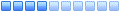
- Messaggi: 152
- Iscritto il: sabato 18 gennaio 2014, 6:39
Re: Disco bloccato ma funzionante
ok... ahahha...burghy86 ha scritto:Che paura... no settore danneggiato rimane tale.. basta paturnie
- GTW: Telecom TimFibra 1gbit
- SWC: Netgear ProSafe GS116E
- NAS: DS214 (DSM 6.2.1-23824 Update 6)
- ALTRO: SmartTV Samsung
