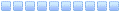Firmware DSM 4.2-3202; Data Build : 2013/03/04
Firmware DSM 4.2-3202; Data Build : 2013/03/04
Version: DSM 4.2-3202
(2013/03/04)
Compatibility and Installation
DSM 4.2 will be the last DSM upgrade for all 9-series Synology NAS due to hardware capabilities.
DSM 4.2 can only be installed on Synology products running DSM 4.0 or later. Before starting, please log into DSM and go to Control Panel > DSM Update to install the latest available update.
The following packages must be updated to be compatible with DSM 4.2: VPN server, Mail Server, Mail Station, Video Station, Time Backup, Logitech Media Server.
Some features have special hardware requirements and are only available on select models.
What's New
Storage Manager
Global Hot Spare Disks -- Hard disks can now be designated as hot spare disks, which can repair degraded volumes/Disk Groups/iSCSI LUNs by automatically replacing a failed disk.
S.M.A.R.T. Test Scheduler -- You can now perform S.M.A.R.T. tests according to your individual schedule. For example, S.M.A.R.T.tests can be scheduled to run monthly or automatically test all of the disks in your DiskStation.
File Services for Windows, Mac OS, and Linux
SMB2 Protocol Support for Windows File Service -- SMB 2 protocol has general improvements to allow for better network utilization.
Large MTU Support for SMB2. The Large MTU (maximum transmission unit) option allows users to utilize the network capabilities better and achieve faster transferring speed. You can enable this option through a registry key on Windows computers.
AFP (Apple File Protocol) Performance Enhancements -- The speed of file transfers to the DiskStation has improved up to 52%. The following is a comparison between DSM 4.1 and DSM 4.2.
DSM 4.1 DSM 4.2 Improvement
DS212+ 45.2 MB/s 68.6 MB/s 51.6%
Network Backup, rsync, and Shared Folder sync -- The performance of these feature has been generally improved when transferring large numbers of folders and files. The following is a comparison between DSM 4.1 and DSM 4.2.
DSM 4.1 DSM 4.2 Improvement
Backup 5000x 1MB files in 1110 folders from DS213+ to DS212 32.8 sec 14.55 sec 2x
The time used to run the backup task for the second time.
File Station
Single Page of Files -- You can now browse up to 1000 files on one single page.
Thumbnail View -- Files and pictures can be displayed as large icons or thumbnails of pictures, if available.
Hotkeys -- The following keyboard shortcuts have been added in order to simplify file management: Select All (Ctrl + A), Cut (Ctrl + X) , Copy (Ctrl + C), Paste (Ctrl + V), Delete (Delete), Rename (F2).
TFTP & PXE
TFTP & PXE -- You can now set up your DiskStation as a TFTP server, allowing clients to retrieve system boot images via TFTP and implement Pre-Boot Execution Environment (PXE).
Package Center
New Design for App Discovery -- You can now browse packages by categories or search for specific packages. Screenshots are included to give you a preview of the app before installing them.
Transaction Platform -- Paid and trial versions of packages are available in the new Package Center. Please note, you will need a MyDS Center account in order to purchase paid apps.
Integrated with MyDS Center Account -- You can now review your purchase history on the MyDS Center website.
2-step Verification & Account Activity
2-step Verification-- This feature adds an extra layer of security to your DSM account. Once 2-step verification is enabled, anyone trying to access your account will need a one-time 6-digit code displayed on your smartphone, in addition to your DSM password.
Account Activity -- This feature lets you view your current login session and login history.
Firewall & Security
Denial of Service (DoS) Protection -- This option allows you to filter out malicious traffic without interrupting safe traffic.
Customized Block & Allow IP List for Auto Block -- You can now manually add IP addresses to your Block and Allow lists to protect your network.
LDAP/AD Accounts
More Apps for Enterprise Users -- Enterprise users can now enjoy more features of DSM with LDAP or AD accounts. Supported packages includes Cloud Station, Audio Station, Video Station, Mail Server, and Mail Station.
Task Scheduler
Automate Tasks -- Task Scheduler allows you to schedule and run tasks at pre-defined times. Tasks include running user-defined scripts, cleaning the Recycle Bin on a regular basis, and starting and stopping services, among others.
Disk Usage Report
Easily Monitor Storage Usage -- The disk usage report feature displays the following information: the outstanding storage usage of users, the status of volume usage, trends based on past usage, the percentage of disk space that each file type occupies, the size of shared folders, and the largest, most, least frequently modified files.
Schedule Report -- You can schedule periodic reports or perform analyses immediately.
Bluetooth Support
Stream music with Bluetooth -- You can to connect multiple USB Bluetooth adapters to your DiskStation and connect to A2DP Bluetooth devices, such as speakers or headphones in order to easily stream music stored on your DiskStation.
DDNS
Support for Multiple DDNS Hosts-- More than one DDNS provider can now be set up and saved at the same time.
Supports Chinese domain names provided by Oray DDNS.
QuickConnect
More Mobile Support -- QuickConnect now supports more mobile apps, including DS photo+, DS audio, and DS cloud.
Power, Devices and Printers
Network UPS Support -- DiskStation now supports connecting to SNMP (Simple Network Management Protocol) UPS devices or network management cards, allowing your DiskStation to enter safe mode based on the status of your network UPS.
Network Printer Support -- DSM now supports LPR, IPP, Socket, and BJNP network printers and can share them over the network via AirPrint, Cloud Print, LPR, CIFS, IPP protocols. Windows users can set up network printers shared by DiskStation with Synology Assistant.
Wi-Fi Connectivity Enhancements
WPA2 Enterprise -- If your DiskStation has a USB Wi-Fi adapter installed or built-in, you can join a wireless network with WPA2 Enterprise security.
The desktop version of DSM on touch-enabled devices has been enhanced to support more touch events for Safari on iPhone, iPad and Chrome on Android devices.
Application windows can be auto-maximized and auto-centered.
Users can use 3-finger gestures to switch between applications.
Users can long-press on items to right-click.
Supports double tapping items.
Certificate Management
Certificate management allows you to create a self-signed certificate or a certificate request, or import certificates to DSM for encrypted services, such as web (HTTPS), FTP, RADIUS server, and mail services.
You can view info regarding your server certificate, including expiration date, issuer, and subject (common name) in Control Panel > DSM Settings.
Misc.
Apache has been upgraded to 2.2.23.
PHP has been upgraded to 5.3.21.
Perl is now a standalone package.
If you enable SSH service and open its port (22) to the Internet, you may notice many attempts to access your DiskStation in System Logs, because SSH connections are now recorded in DSM 4.2. To protect your DiskStation, we suggest configuring Firewall settings to allow only select IP addresses to access your DiskStation via SSH.
Supports an alternative DNS server in network settings
You can discover your Synology NAS with SSDP (Simple Service Discovery Protocol) before DSM is installed if the Synology NAS has been installed DSM 4.2 once.
(2013/03/04)
Compatibility and Installation
DSM 4.2 will be the last DSM upgrade for all 9-series Synology NAS due to hardware capabilities.
DSM 4.2 can only be installed on Synology products running DSM 4.0 or later. Before starting, please log into DSM and go to Control Panel > DSM Update to install the latest available update.
The following packages must be updated to be compatible with DSM 4.2: VPN server, Mail Server, Mail Station, Video Station, Time Backup, Logitech Media Server.
Some features have special hardware requirements and are only available on select models.
What's New
Storage Manager
Global Hot Spare Disks -- Hard disks can now be designated as hot spare disks, which can repair degraded volumes/Disk Groups/iSCSI LUNs by automatically replacing a failed disk.
S.M.A.R.T. Test Scheduler -- You can now perform S.M.A.R.T. tests according to your individual schedule. For example, S.M.A.R.T.tests can be scheduled to run monthly or automatically test all of the disks in your DiskStation.
File Services for Windows, Mac OS, and Linux
SMB2 Protocol Support for Windows File Service -- SMB 2 protocol has general improvements to allow for better network utilization.
Large MTU Support for SMB2. The Large MTU (maximum transmission unit) option allows users to utilize the network capabilities better and achieve faster transferring speed. You can enable this option through a registry key on Windows computers.
AFP (Apple File Protocol) Performance Enhancements -- The speed of file transfers to the DiskStation has improved up to 52%. The following is a comparison between DSM 4.1 and DSM 4.2.
DSM 4.1 DSM 4.2 Improvement
DS212+ 45.2 MB/s 68.6 MB/s 51.6%
Network Backup, rsync, and Shared Folder sync -- The performance of these feature has been generally improved when transferring large numbers of folders and files. The following is a comparison between DSM 4.1 and DSM 4.2.
DSM 4.1 DSM 4.2 Improvement
Backup 5000x 1MB files in 1110 folders from DS213+ to DS212 32.8 sec 14.55 sec 2x
The time used to run the backup task for the second time.
File Station
Single Page of Files -- You can now browse up to 1000 files on one single page.
Thumbnail View -- Files and pictures can be displayed as large icons or thumbnails of pictures, if available.
Hotkeys -- The following keyboard shortcuts have been added in order to simplify file management: Select All (Ctrl + A), Cut (Ctrl + X) , Copy (Ctrl + C), Paste (Ctrl + V), Delete (Delete), Rename (F2).
TFTP & PXE
TFTP & PXE -- You can now set up your DiskStation as a TFTP server, allowing clients to retrieve system boot images via TFTP and implement Pre-Boot Execution Environment (PXE).
Package Center
New Design for App Discovery -- You can now browse packages by categories or search for specific packages. Screenshots are included to give you a preview of the app before installing them.
Transaction Platform -- Paid and trial versions of packages are available in the new Package Center. Please note, you will need a MyDS Center account in order to purchase paid apps.
Integrated with MyDS Center Account -- You can now review your purchase history on the MyDS Center website.
2-step Verification & Account Activity
2-step Verification-- This feature adds an extra layer of security to your DSM account. Once 2-step verification is enabled, anyone trying to access your account will need a one-time 6-digit code displayed on your smartphone, in addition to your DSM password.
Account Activity -- This feature lets you view your current login session and login history.
Firewall & Security
Denial of Service (DoS) Protection -- This option allows you to filter out malicious traffic without interrupting safe traffic.
Customized Block & Allow IP List for Auto Block -- You can now manually add IP addresses to your Block and Allow lists to protect your network.
LDAP/AD Accounts
More Apps for Enterprise Users -- Enterprise users can now enjoy more features of DSM with LDAP or AD accounts. Supported packages includes Cloud Station, Audio Station, Video Station, Mail Server, and Mail Station.
Task Scheduler
Automate Tasks -- Task Scheduler allows you to schedule and run tasks at pre-defined times. Tasks include running user-defined scripts, cleaning the Recycle Bin on a regular basis, and starting and stopping services, among others.
Disk Usage Report
Easily Monitor Storage Usage -- The disk usage report feature displays the following information: the outstanding storage usage of users, the status of volume usage, trends based on past usage, the percentage of disk space that each file type occupies, the size of shared folders, and the largest, most, least frequently modified files.
Schedule Report -- You can schedule periodic reports or perform analyses immediately.
Bluetooth Support
Stream music with Bluetooth -- You can to connect multiple USB Bluetooth adapters to your DiskStation and connect to A2DP Bluetooth devices, such as speakers or headphones in order to easily stream music stored on your DiskStation.
DDNS
Support for Multiple DDNS Hosts-- More than one DDNS provider can now be set up and saved at the same time.
Supports Chinese domain names provided by Oray DDNS.
QuickConnect
More Mobile Support -- QuickConnect now supports more mobile apps, including DS photo+, DS audio, and DS cloud.
Power, Devices and Printers
Network UPS Support -- DiskStation now supports connecting to SNMP (Simple Network Management Protocol) UPS devices or network management cards, allowing your DiskStation to enter safe mode based on the status of your network UPS.
Network Printer Support -- DSM now supports LPR, IPP, Socket, and BJNP network printers and can share them over the network via AirPrint, Cloud Print, LPR, CIFS, IPP protocols. Windows users can set up network printers shared by DiskStation with Synology Assistant.
Wi-Fi Connectivity Enhancements
WPA2 Enterprise -- If your DiskStation has a USB Wi-Fi adapter installed or built-in, you can join a wireless network with WPA2 Enterprise security.
The desktop version of DSM on touch-enabled devices has been enhanced to support more touch events for Safari on iPhone, iPad and Chrome on Android devices.
Application windows can be auto-maximized and auto-centered.
Users can use 3-finger gestures to switch between applications.
Users can long-press on items to right-click.
Supports double tapping items.
Certificate Management
Certificate management allows you to create a self-signed certificate or a certificate request, or import certificates to DSM for encrypted services, such as web (HTTPS), FTP, RADIUS server, and mail services.
You can view info regarding your server certificate, including expiration date, issuer, and subject (common name) in Control Panel > DSM Settings.
Misc.
Apache has been upgraded to 2.2.23.
PHP has been upgraded to 5.3.21.
Perl is now a standalone package.
If you enable SSH service and open its port (22) to the Internet, you may notice many attempts to access your DiskStation in System Logs, because SSH connections are now recorded in DSM 4.2. To protect your DiskStation, we suggest configuring Firewall settings to allow only select IP addresses to access your DiskStation via SSH.
Supports an alternative DNS server in network settings
You can discover your Synology NAS with SSDP (Simple Service Discovery Protocol) before DSM is installed if the Synology NAS has been installed DSM 4.2 once.
enidel
NAS Synology DS213
HDD 2 x 3TB Seagate NAS ST3000VN000
NAS Synology DS213
HDD 2 x 3TB Seagate NAS ST3000VN000
Firmware DSM 4.2-3202; Data Build : 2013/03/04
aggiornato il mio ds 210j..vediamo come va...
NUOVO CANALE DISCORD e telegram
PARTECIPATE NUMEROSI:
https://discord.gg/McP3d4m2pG
https://t.me/Synology_IT
Passare dalla sezione presentazioni e leggere il regolamento firma obbligatorio
siamo una community, aiutateci a sentirci parte di qualcosa e non un helpdesk
Non do aiuto in privato ma sul forum a tutti!!
Un grazie ci spinge a lavorare meglio
------------------------------------------------------------
PARTECIPATE NUMEROSI:
https://discord.gg/McP3d4m2pG
https://t.me/Synology_IT
Passare dalla sezione presentazioni e leggere il regolamento firma obbligatorio
siamo una community, aiutateci a sentirci parte di qualcosa e non un helpdesk
Non do aiuto in privato ma sul forum a tutti!!
Un grazie ci spinge a lavorare meglio
- UPS: apc
- GTW: fritzbox ISP: ftth 2.5gb/1) IP:[pubblico]
- SWC: hp gigabit 8 porte with poe
- NAS: 923+ 720+ dmv dal 6.2 alla 7., all hd con wdred/ironwolf da 2/6tb
- CLI: win11 e ubuntu
[altro] - 3 smartphone android, lettore bd , firestik 4k raspberry p3
Firmware DSM 4.2-3202; Data Build : 2013/03/04
a me non lo scarica....forse server sovraccarichi....riproverò stasera
- GTW: Asus RT-AC68U ISP: ADSL TIM (7M/0.25M) IP:Public and Dynamic
- SWC: Nergear GS108 - Netgear WNDRMACv2
- NAS: 412+ DSM 6; 3xWDRed3TB RAID 5
- CLI: OSX 10.12, Win 10, Linux Mint
- ALTRO:
- Raspberry Pi model b - Openelec 4.2.1
- Raspberry Pi model b+ - Openelec 4.2.1
- iPhone 5
- iPad 2
- Android TV
-
rottweiller78
- Utente
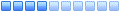
- Messaggi: 116
- Iscritto il: mercoledì 11 maggio 2011, 8:19
Firmware DSM 4.2-3202; Data Build : 2013/03/04
Anche a me non ne vuole sapere
Firmware DSM 4.2-3202; Data Build : 2013/03/04
Per il momento viene solo giu dai server di hong kong ad una velocita' improponibile....
Speriamo domani sia meglio
Speriamo domani sia meglio
[*]UPS: Nessuno
[*]GTW:tp-link archer d7 adsl 7mb ISP: ADSL Provider NGI IP:Public
[*]SWC: Marca Modello (v.fw)
[*]NAS: Modello ds115 DSM 5.2 beta Ram;512 StorageWD RED 3GB; LAN 1000
[*]CLI: Windows 8.1 update 4 Windows 7
[*]ALTRO:
[*]GTW:tp-link archer d7 adsl 7mb ISP: ADSL Provider NGI IP:Public
[*]SWC: Marca Modello (v.fw)
[*]NAS: Modello ds115 DSM 5.2 beta Ram;512 StorageWD RED 3GB; LAN 1000
[*]CLI: Windows 8.1 update 4 Windows 7
[*]ALTRO:
- eventuali dispositivi Android 5.1 nexus5 nexus 7 2013smart tv samsung lettore bd Samsung google chromecast
- eventuali dispositivi
Firmware DSM 4.2-3202; Data Build : 2013/03/04
ciao ragazzi,
sono un possessore di un nas ds211j con l'ultima release ufficiale 4.1 ho visto ieri che e' disponibile la nuova 4.2
pero ho letto che ci sono dei problemi notevoli con gli aggiornamenti dei pacchetti [confused]
come bisogna operare ??
prima si aggiornano i pacchetti nella 4.1 e poi si passa alla 4.2 o viceversa ???
cosa e' meglio ??
un altra cosa importante vi chiedo se secondo voi la 4.2 potrebbe dare problemi in termini di prestazioni e velocita' con il mio vecchio nas .... ???
ciaoo a tutti a presto.
avchd
sono un possessore di un nas ds211j con l'ultima release ufficiale 4.1 ho visto ieri che e' disponibile la nuova 4.2
pero ho letto che ci sono dei problemi notevoli con gli aggiornamenti dei pacchetti [confused]
come bisogna operare ??
prima si aggiornano i pacchetti nella 4.1 e poi si passa alla 4.2 o viceversa ???
cosa e' meglio ??
un altra cosa importante vi chiedo se secondo voi la 4.2 potrebbe dare problemi in termini di prestazioni e velocita' con il mio vecchio nas .... ???
ciaoo a tutti a presto.
avchd
vodafone iperfibra ffth 1000 download 200 upload
Firmware DSM 4.2-3202; Data Build : 2013/03/04
non sono problemi con il dsm ma semplicemente tutti stavano scaricando , i server synology si sono sovracaricati e i download non partivano, prova ora.
io ho un 210j e per ora nessun rallentamento
io ho un 210j e per ora nessun rallentamento
NUOVO CANALE DISCORD e telegram
PARTECIPATE NUMEROSI:
https://discord.gg/McP3d4m2pG
https://t.me/Synology_IT
Passare dalla sezione presentazioni e leggere il regolamento firma obbligatorio
siamo una community, aiutateci a sentirci parte di qualcosa e non un helpdesk
Non do aiuto in privato ma sul forum a tutti!!
Un grazie ci spinge a lavorare meglio
------------------------------------------------------------
PARTECIPATE NUMEROSI:
https://discord.gg/McP3d4m2pG
https://t.me/Synology_IT
Passare dalla sezione presentazioni e leggere il regolamento firma obbligatorio
siamo una community, aiutateci a sentirci parte di qualcosa e non un helpdesk
Non do aiuto in privato ma sul forum a tutti!!
Un grazie ci spinge a lavorare meglio
- UPS: apc
- GTW: fritzbox ISP: ftth 2.5gb/1) IP:[pubblico]
- SWC: hp gigabit 8 porte with poe
- NAS: 923+ 720+ dmv dal 6.2 alla 7., all hd con wdred/ironwolf da 2/6tb
- CLI: win11 e ubuntu
[altro] - 3 smartphone android, lettore bd , firestik 4k raspberry p3
Firmware DSM 4.2-3202; Data Build : 2013/03/04
Installato oggi e devo dire che non sono pienamente soddisfatto... quando inserisco diversi link da scaricare in download station il suo inserimento reale risulta molto molto lento a differenza del suo predecessore.. ed inoltre appare un messaggio finale dicendo che non è riuscito ad inserire i link nella download station.
succede solo a me? qualche idea di come risolvere il problema?
Grazie
succede solo a me? qualche idea di come risolvere il problema?
Grazie
Firmware DSM 4.2-3202; Data Build : 2013/03/04
Possibile Bug VPN Server-Firewall
Se si abilita il firewall a negare tutto in ingresso, si creano regole per eventuali autorizzazioni di accesso in entrata, quando ci si collega in VPN PPTP la connessione va a buon fine ma il nas non è più ragiungibile all'indirizzo VPN.(10.0.0.0)
Se si disabilita il firewall questo non accade.
Qualcuno ha riscontri in merito?
Se si abilita il firewall a negare tutto in ingresso, si creano regole per eventuali autorizzazioni di accesso in entrata, quando ci si collega in VPN PPTP la connessione va a buon fine ma il nas non è più ragiungibile all'indirizzo VPN.(10.0.0.0)
Se si disabilita il firewall questo non accade.
Qualcuno ha riscontri in merito?
Firmware DSM 4.2-3202; Data Build : 2013/03/04
Possibile Bug VPN Server-Firewall
Se si abilita il firewall a negare tutto in ingresso, si creano regole per eventuali autorizzazioni di accesso in entrata, quando ci si collega in VPN PPTP la connessione va a buon fine ma il nas non è più ragiungibile all'indirizzo VPN.(10.0.0.0)
Se si disabilita il firewall questo non accade.
Qualcuno ha riscontri in merito?
Con openVPN nessun problema, hai provato a riavviare?
Se si abilita il firewall a negare tutto in ingresso, si creano regole per eventuali autorizzazioni di accesso in entrata, quando ci si collega in VPN PPTP la connessione va a buon fine ma il nas non è più ragiungibile all'indirizzo VPN.(10.0.0.0)
Se si disabilita il firewall questo non accade.
Qualcuno ha riscontri in merito?
Con openVPN nessun problema, hai provato a riavviare?
- GTW: Asus RT-AC68U ISP: ADSL TIM (7M/0.25M) IP:Public and Dynamic
- SWC: Nergear GS108 - Netgear WNDRMACv2
- NAS: 412+ DSM 6; 3xWDRed3TB RAID 5
- CLI: OSX 10.12, Win 10, Linux Mint
- ALTRO:
- Raspberry Pi model b - Openelec 4.2.1
- Raspberry Pi model b+ - Openelec 4.2.1
- iPhone 5
- iPad 2
- Android TV